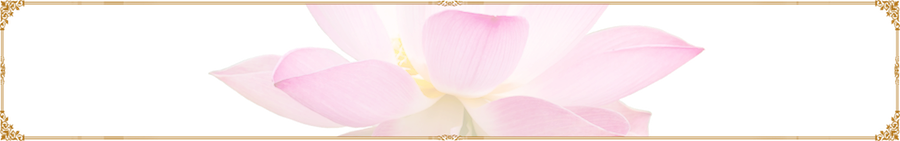(Minghui.org) Greetings, Master! Greetings, fellow practitioners!
Despite being 85, I still live by myself and take care of myself, except that my son buys groceries for me. Encouraged by fellow practitioners, I would like to share how I learned to secure my new computer by installing additional tools and anti-censorship software by myself.
Getting a New Computer
I had software to circumvent internet censorship installed on my computer and often used it to visit Minghui.org and read experience-sharing articles. One day a fellow practitioner told me that surfing the internet with a regular computer was not safe. She offered me an old laptop that had protection already installed.
Although the laptop was more secure, it was very slow and unpleasant webpages often popped up. It was annoying.
Before this Chinese New Year, I was thinking of purchasing a new computer with more memory. After doing some research on Dell computers, I chose the one I liked and had my grandchildren buy it for me.
The next thing was to secure the computer system by configuring it properly and installing various add-on software. I found practitioner Wei, who had helped me before. However, Wei told me that he only knew how to set up the older computer, not the new one.
I asked another practitioner, Mei, for help, but she was out of the town and nobody could contact her. I was worried, since I almost knew nothing about computers. But I couldn’t just sit and wait.
Master said in Zhuan Falun,
“When I practiced cultivation in the past, many great masters told me these words, and they said, “When it’s difficult to endure, you can endure it. When it’s impossible to do, you can do it.” In fact, that is how it is. Why don’t you give it a try when you return home? When you are overcoming a real hardship or tribulation, you try it. When it is difficult to endure, try to endure it. When it looks impossible and is said to be impossible, give it a try and see if it is possible. If you can actually do it, you will indeed find, “After passing the shady willow trees, there will be bright flowers and another village ahead!”” (Lecture Nine, Zhuan Falun, 2014)
I decided to give it a try by myself—it was a good opportunity to improve myself.
Setting Up the Computer by Myself
I read articles on the Minghui website about how seniors learned to install computer systems and thought I could learn how, too. I tried to search for computer-related articles on Minghui, but it was not as easy as I thought. I didn’t even know how to search and just randomly clicked different links.
One day when I was browsing Tiandixing.org, a practitioner-run website that focuses on technology support, I saw a post titled “Windows system technology summary and tutorial.” It was exactly what I wanted.
I looked at it and saw that there were so many things to learn how to do: install anti-virus software, configure a firewall, encrypt the computer, a toolbox to enhance computer security, and so on.
My son saw me sitting in front of my computer all the time and thought it was too tough for me. “Mom,” he said, “learning high-tech stuff is too difficult for someone your age. I worry about your health. How about we hire someone to do it for you?”
I told him, “It’s not about the money. They don’t have what I want.”
After a period of study, I figured out the major parts of the toolbox. Next, I needed to download files before I could install them. But I had no idea how to download files. I’d only started to use computers after I retired in my 60s, and all I knew was how to turn it on and off and use CAD to draw and save files.
But now there was no way back; I had to move forward. One weekend when a college student practitioner came to visit, I asked her to help me download some installation files. Then I tried to install the file and I succeeded. Now I could browse Minghui.org!
However, there were still many more installation files to be downloaded. I spent more time learning how. Gradually, I managed to install all the tools and apps and finished most of the configurations. My new computer was fast and secure and had a lot of storage. More importantly, unwanted webpages no longer popped up. I couldn’t describe how happy and excited I was. It was exactly like what Master said about passing the shady willow trees: “there will be bright flowers and another village ahead!”
Another practitioner, Chun, heard that I’d successfully set up my new computer, she wanted me to help her install and configure her new computer. Another practitioner asked me the same thing. However, I’d spent a long time getting my new computer done little by little, and I really had no idea how to apply what I’d done to another new computer. I thought how nice it would be if I could find a complete toolbox installation.
Setting Up Several New Computers
Master must have seen my sincere heart to learn how to set up and configure computers. I connected with Mei on May 13, World Falun Dafa Day, when we had a group Fa study. She told me that she did have a USB drive with a full set of tools for Windows 10. I said, “Great! Can you make a copy of the USB drive for me?” She agreed.
I got the USB drive in few days and tried to install the whole package on Chun’s new computer. But when I started Chun’s computer from the USB drive, somehow it didn’t work. Then Chun asked Mei for help, and Mei couldn’t make it work, either. We had no idea what had happened or how to fix it. I suggested that we work it together the next time when Mei came.
Later on when Chun, Mei, and I were working together, we double checked the installations, upgraded the toolbox to the most recent version, and modified several drives. When we started the computer from the USB drive again, it worked! Then everything went on smoothly and we got all the programs installed.
The next step was to enable the computer to connect to the internet. I asked my grandson-in-law to help install a sound card and a secure internet browser. Chun’s computer was up and running! That same day, I set up another new computer following the same procedure—it worked in one try.
Now that I was familiar with the whole process, I practiced it on my computer. Later on, I helped another practitioner configure her new computer. She was very pleased and said, “The new computer works so well. It’s fast and free of interference!”
I am well aware that, given my poor computer knowledge, it would have been impossible for me to set up and configure a new computer without Master’s enlightenment and fellow practitioners’ collaboration. Thank you, Master!